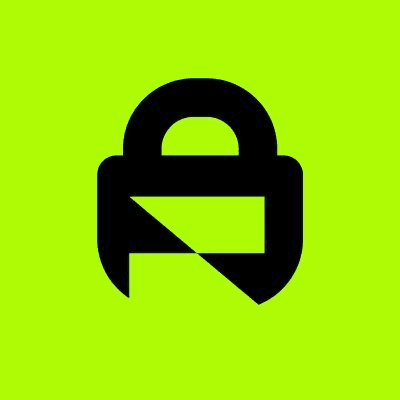BE A PROFESSIONAL VIDEO EDITOR
BE A PROFESSIONAL VIDEO EDITOR
BE A PROFESSIONAL VIDEO EDITOR
Master Video Editing
Master Video Editing
Master Video Editing
Learn to make next-level videos and start creating Professional-Level Videos for your Clients to Impress them.
Learn to make next-level videos and start creating Professional-Level Videos for your Clients to Impress them.
Learn to make next-level videos and start creating Professional-Level Videos for your Clients to Impress them.

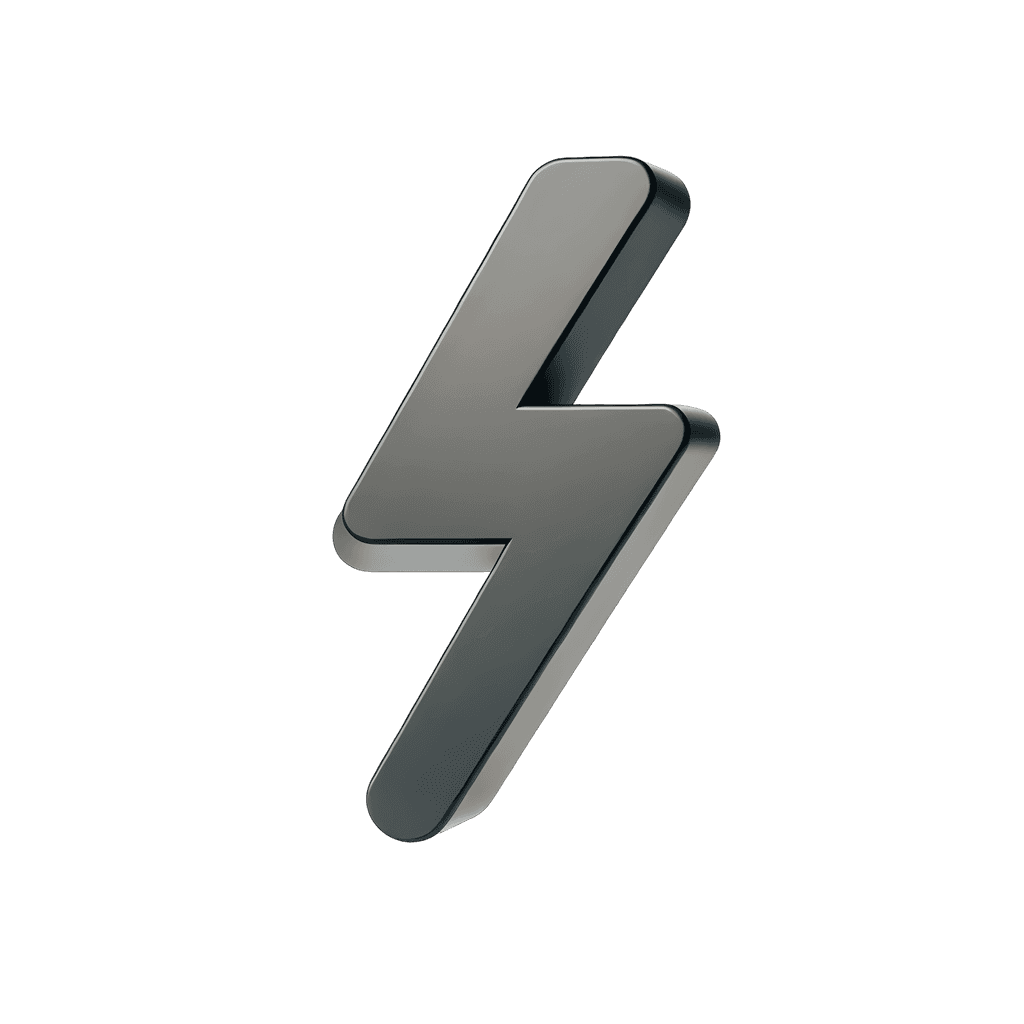
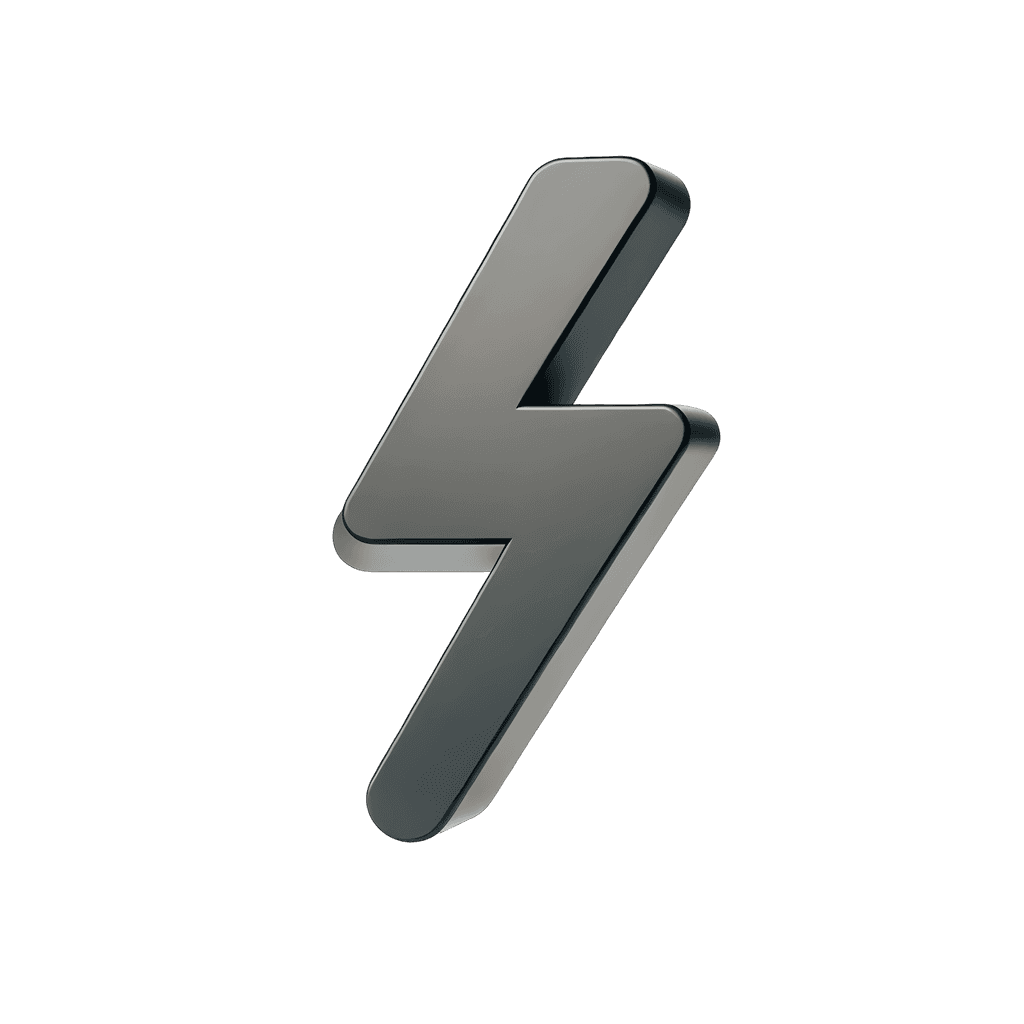
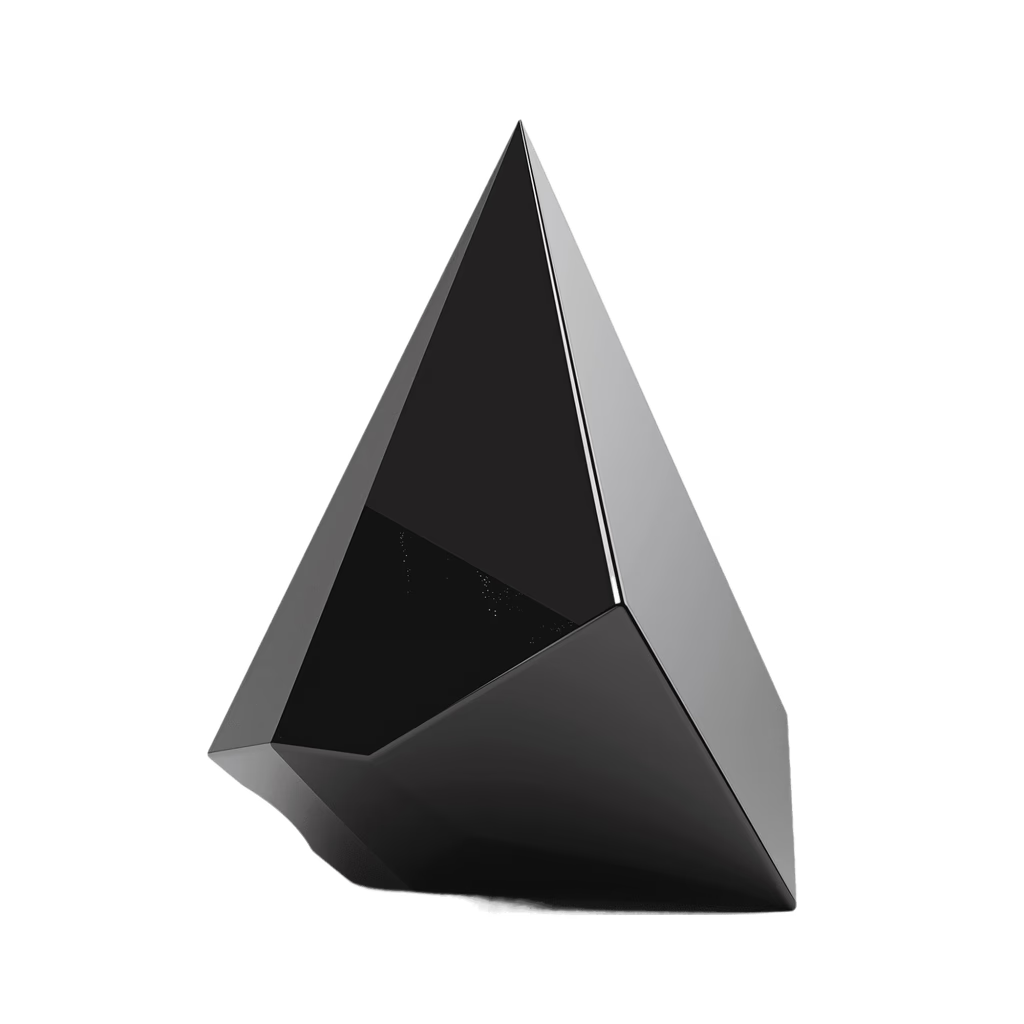


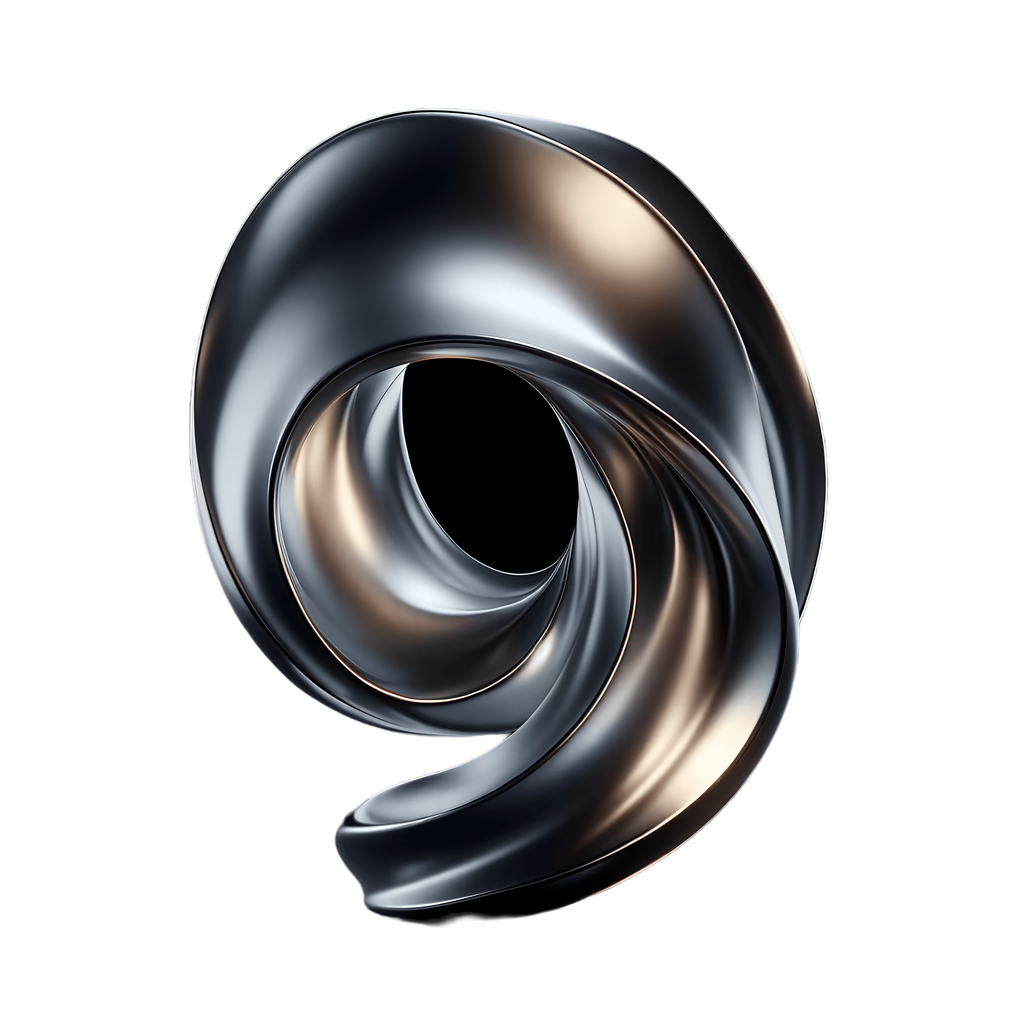
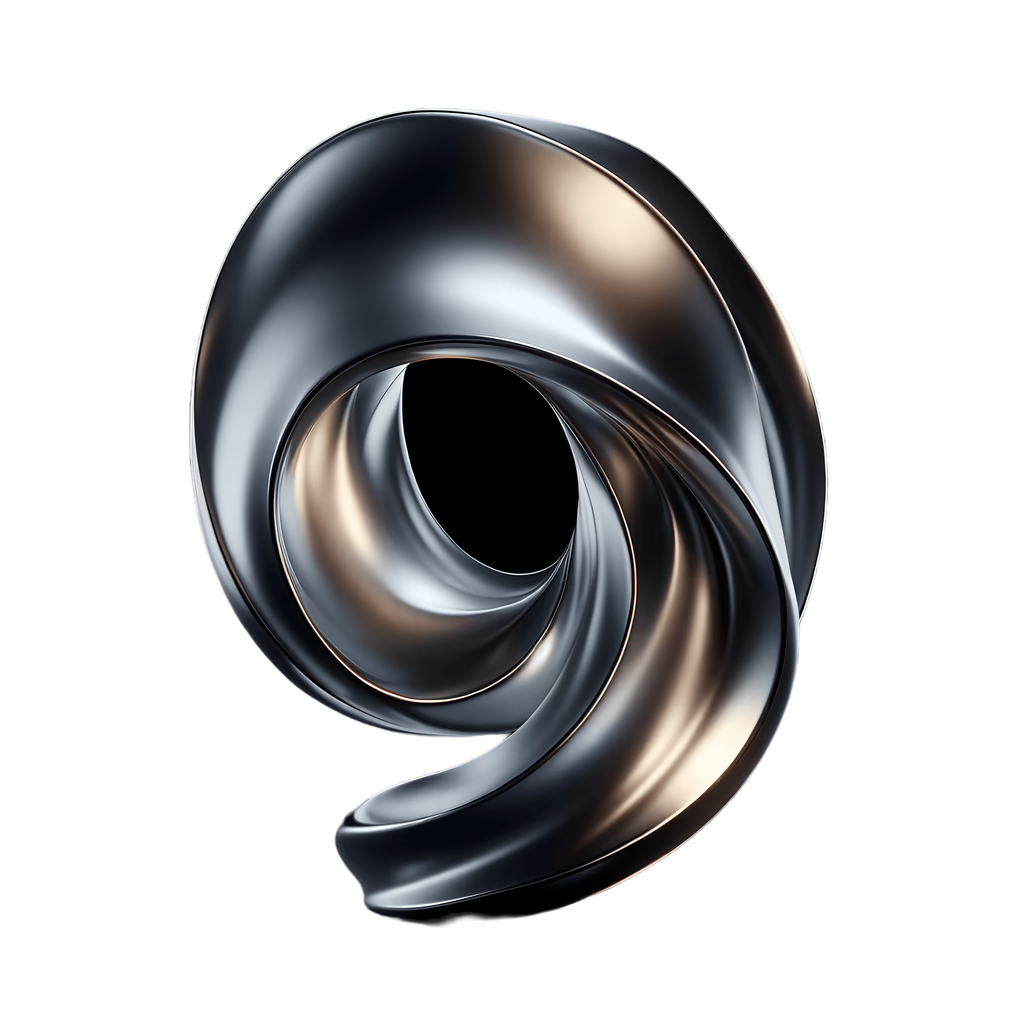
Introduction to Video Editing
Introduction to Video Editing
Lesson #1
4:50
Basics of video editing software
Get introduced to the basic functionalities and tools of video editing software, including timeline editing, and more.
Lesson #1
4:50
Basics of video editing software
Get introduced to the basic functionalities and tools of video editing software, including timeline editing, and more.
Lesson #2
7:45
Familiarizing with the User Interface
Learn to navigate and understand the user interface of popular video editing tools, including timeline, media library, etc.
Lesson #2
7:45
Familiarizing with the User Interface
Learn to navigate and understand the user interface of popular video editing tools, including timeline, media library, etc.
Lesson #3
3:40
Importing and organizing media assets
Learn to import and organize media assets efficiently within video editing software for streamlined project management.
Lesson #3
3:40
Importing and organizing media assets
Learn to import and organize media assets efficiently within video editing software for streamlined project management.
Lesson #4
5:40
Setting up project preferences
Configure project preferences to optimize settings and customize the editing environment for efficient video production.
Lesson #4
5:40
Setting up project preferences
Configure project preferences to optimize settings and customize the editing environment for efficient video production.
Fundamentals of Video Editing
Fundamentals of Video Editing
Lesson #5
4:39
Cutting and arranging clips
Learn how to cut and arrange video clips on the timeline for precise editing and seamless storytelling.
Lesson #5
4:39
Cutting and arranging clips
Learn how to cut and arrange video clips on the timeline for precise editing and seamless storytelling.
Lesson #6
7:45
Applying transitions and effects
Discover how to apply transitions and effects to enhance the visual appeal and storytelling of your video projects.
Lesson #6
7:45
Applying transitions and effects
Discover how to apply transitions and effects to enhance the visual appeal and storytelling of your video projects.
Lesson #7
9:29
Working with Audio tracks
Learn how to work with audio tracks and adjust sound levels to ensure clarity and balance in your video projects.
Lesson #7
9:29
Working with Audio tracks
Learn how to work with audio tracks and adjust sound levels to ensure clarity and balance in your video projects.
Advanced Editing Techniques
Advanced Editing Techniques
Lesson #8
3:44
Managing multiple video and audio tracks
Explore techniques for creating and managing multiple video and audio tracks to organize and layer your video projects.
Lesson #8
3:44
Managing multiple video and audio tracks
Explore techniques for creating and managing multiple video and audio tracks to organize and layer your video projects.
Lesson #9
8:55
Layers and keyframes for Animations
Discover how to use layers and keyframes to create advanced animations and effects in your video projects.
Lesson #9
8:55
Layers and keyframes for Animations
Discover how to use layers and keyframes to create advanced animations and effects in your video projects.
Lesson #10
7:32
Green screen & chroma key effects
Apply green screen effects to replace backgrounds and create visually captivating compositions in your video projects.
Lesson #10
7:32
Green screen & chroma key effects
Apply green screen effects to replace backgrounds and create visually captivating compositions in your video projects.
Lesson #11
4:54
Advanced editing tools and features
Gain proficiency in advanced editing tools and features to enhance the quality and creativity of your video projects.
Lesson #11
4:54
Advanced editing tools and features
Gain proficiency in advanced editing tools and features to enhance the quality and creativity of your video projects.
Audio and Visual Effects
Audio and Visual Effects
Lesson #12
12:22
Adding text and titles
Learn how to add text and titles to your videos to enhance storytelling and convey information effectively.
Lesson #12
12:22
Adding text and titles
Learn how to add text and titles to your videos to enhance storytelling and convey information effectively.
Lesson #13
14:55
Applying filters and effects
Discover how to apply filters and effects to add creative elements and enhance storytelling in your video projects.
Lesson #13
14:55
Applying filters and effects
Discover how to apply filters and effects to add creative elements and enhance storytelling in your video projects.
Lesson #14
8:44
Working with color grading
Learn to enhance the visual quality and mood of your videos by working with color grading and applying visual styles.
Lesson #14
8:44
Working with color grading
Learn to enhance the visual quality and mood of your videos by working with color grading and applying visual styles.
Exporting and Finalizing Projects
Exporting and Finalizing Projects
Lesson #15
9:33
Preparing video sequences
Learn the process of preparing video sequences for export and rendering to ensure optimal playback and quality.
Lesson #15
9:33
Preparing video sequences
Learn the process of preparing video sequences for export and rendering to ensure optimal playback and quality.
Lesson #15
3:45
Choosing optimal video settings
Discover how to select the ideal video settings for different platforms to ensure compatibility everywhere.
Lesson #15
3:45
Choosing optimal video settings
Discover how to select the ideal video settings for different platforms to ensure compatibility everywhere.
Lesson #16
3:45
Understanding various file formats
Learn file formats and compression techniques to balance video quality and size for optimal playback.
Lesson #16
3:45
Understanding various file formats
Learn file formats and compression techniques to balance video quality and size for optimal playback.
Lesson #17
5:44
Collaborating on projects
Learn how to collaborate on video projects and effectively archive media assets for seamless teamwork and future reference.
Lesson #17
5:44
Collaborating on projects
Learn how to collaborate on video projects and effectively archive media assets for seamless teamwork and future reference.
Stay Up-to-Date!
Subscribe to our Newsletter to stay up-to-date on latest courses, updates, news and discounts from us.
Copyright © 2026 - Luma Template for Framer
Stay Up-to-Date!
Subscribe to our Newsletter to stay up-to-date on latest courses, updates, news and discounts from us.
Copyright © 2026 - Luma Template for Framer
Stay Up-to-Date!
Subscribe to our Newsletter to stay up-to-date on latest courses, updates, news and discounts from us.
Copyright © 2026 - Luma Template for Framer